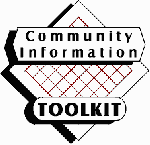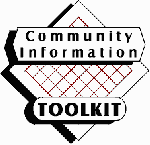
Each user who can post must be given an account in the system.
 To begin our forum exercise, we will log in as admin.
To begin our forum exercise, we will log in as admin.
 We select Manage Forums.
We select Manage Forums.
 We select Add Forum.
We select Add Forum.
 Each forum has a name and description. Enter these values and press Save.
Each forum has a name and description. Enter these values and press Save.
 Go to the main page and press Forums.
Go to the main page and press Forums.
 We see the Pets topic we just added. We select this topic.
We see the Pets topic we just added. We select this topic.
 There are currently no messages so we press Post.
There are currently no messages so we press Post.
Note that the frames can be resized by dragging the horizontal bars between the three screen areas.
 Before we can post, we need to log in using an account which as the Participate in Forum role.
Before we can post, we need to log in using an account which as the Participate in Forum role.
 We type our subject and message and press Post.
We type our subject and message and press Post.
 Our message has appeared.
Our message has appeared.